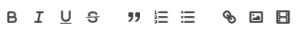Jaro님, 안녕하세요. 물론 이 문제에 대한 진행 상황을 보고해 드리겠습니다. 물론, 나는 누군가가 비슷한 정보를 갖고 있거나 내가 차단된 이후로 사이트와 의사소통하는 방법을 알 수 있는 방법을 갖고 있었으면 좋겠다고 생각했습니다. 무슨 일이 일어나는지 알려드릴게요! 매우 감사합니다.
2023년 8월 17일 목요일 오전 6시 26분 34초(PDT), documents@slotocash.im
님이 다음과 같이 썼습니다.
사랑하는 지니님,
Slotocash Casino를 선택해 주셔서 감사합니다.
귀하의 이메일은 첨부파일 없이 수신되었습니다.
따라서 귀하의 계정을 확인된 것으로 업데이트하기 전에 선명하게 읽을 수 있는 디지털 사진을 촬영하고 jpeg 또는 pdf 형식으로 이메일을 보내주시기 바랍니다.
- 최근 90일 이내에 발행된 주소 증명서(계좌에 등록된 이름과 주소가 표시된 공과금 청구서 또는 은행 명세서).
- 사진이 부착된 신분증을 얼굴 옆에 들고 있는 사진. 사진이 부착된 신분증의 세부정보가 사진에 보이는지 확인하세요.
전체 카드/문서가 보이는지 확인하십시오(어떤 부분도 잘리거나 잘리지 않아야 함). 부분적으로 잘리거나 잘린 사진은 허용되지 않으며 지연이 발생할 수 있습니다.
명확성을 위해 문서의 해상도가 높고 컬러인지 확인하세요.
모바일 장치에서 인터넷을 탐색할 때 브라우저는 귀하가 방문할 때 로딩 속도를 높이기 위해 귀하가 방문하는 각 사이트에 대한 정보를 저장합니다. 이는 페이지를 빠르게 로드하는 데 유용할 수 있지만 캐시가 여유 공간을 차지하기 시작할 수 있습니다. 다행히도 모든 브라우저에서는 캐시를 빠르게 지워 해당 공간을 백업할 수 있습니다. 방법을 알아보려면 아래를 참조하세요.
Safari 브라우저( iOS )를 사용하는 경우:
설정을 탭하세요. 이는 홈 화면에서 찾을 수 있습니다.
"Safari"가 보일 때까지 아래로 스크롤하세요. 일반적으로 메뉴 옵션의 네 번째 그룹 하단에 있습니다. 이를 탭하면 Safari 옵션 메뉴가 나타납니다.
"쿠키 및 데이터 지우기"를 탭하세요. 찾으려면 아래로 스크롤해야 합니다. 팝업 상자가 나타납니다. 선택을 확인하려면 "쿠키 및 데이터 지우기"를 다시 탭하세요. 그러면 옵션이 회색으로 표시되고 Safari의 캐시가 지워집니다.
iOS 8에서는 "기록 및 웹사이트 데이터 지우기"라는 라벨이 붙어 있습니다.
Google Chrome 브라우저를 사용하는 경우:
Chrome 브라우저를 엽니다. 오른쪽 상단에 있는 Chrome 메뉴 버튼 ☰을 탭하세요.
설정을 탭하세요. 메뉴를 찾으려면 아래로 스크롤해야 할 수도 있습니다.
개인정보 보호를 탭하세요. 이는 고급 섹션에서 찾을 수 있습니다.
"캐시 지우기" 버튼을 탭하세요. 이는 "인터넷 사용 기록 삭제" 섹션에 있습니다.
"캐시 지우기"를 다시 눌러 확인하세요. 캐시가 삭제됩니다.
궁금한 점이 있으시면 언제든지 이메일이나 채팅을 통해 문의해 주세요.
문안 인사,
신성
Slotocash 카지노 검증 서비스
%%브랜드아이콘%%
------ 원본 메시지 ------
보낸 사람: gnelfurey1@gmail.com
수신: 2023년 8월 16일 수요일 09:58:07 GMT-0400(볼리비아 시간)
받는 사람: documents@slotocash.im
제목: Re: 계정 확인 gnelfurey1 플레이어 이름
Cloudflare Ray ID: 7f7a2c763f2229f6 • 귀하의 IP: 공개하려면 클릭하세요 • Cloudflare의 성능 및 보안 귀하의 사이트에 액세스할 수 없도록 차단되었으며 귀하가 요청한 문서와 함께 보낸 이메일이 통과되지 않았습니다. 그래서 차단되었음을 표시하는 페이지의 지침을 통해 귀하에게 연락을 시도하고 있습니다. 지니 퓨리
Hi Jaro, Of course, I will be happy to report any progress I make on this matter. Admittedly, I was hoping someone would have had some similar information , or a way to know how to communicate at all with the site since I am blocked. I will let you know what happens ! Thank You Very Much.
On Thursday, August 17, 2023 at 06:26:34 AM PDT, documents@slotocash.im <documents@slotocash.im> wrote:
Dear Jeannie,
Thank you for choosing Slotocash Casino.
Your email was received without an attachment.
Therefore, before we can update your account to verified, we ask that you kindly take a clear legible digital pictures and email in jpeg or pdf format:
- A proof of address (utility bill or Bank Statement showing the name and address registered on the account), issued within the last 90 days.
- A picture of you holding your Photo Identification next to your face. Please ensure that the details of your Photo Identification are visible in the picture.
Please ensure that the entire card/document is visible (no portion should be cut off/cropped). Please note that partially cut off/cropped photos, will not be accepted and will result in delays.
For clarity, please make sure documents are of high resolution and in color.
As you browse the internet on your mobile device, your browser will store bits of information about each site you visit to speed up loading when you return. While this can be great for quickly loading pages, your cache can start to eat up your free space. Thankfully, all browsers allow you to quickly clear your cache, freeing that space back up. See below to learn how.
If you are using Safari browser (iOS):
Tap Settings. This can be found on your Home screen.
Scroll down until you see "Safari". It's usually found towards the bottom of the fourth group of menu options. Tap on it to bring up the Safari options menu.
Tap "Clear Cookies and Data". You will need to scroll down to find it. A pop-up box will appear. Tap "Clear Cookies and Data" again to confirm your choice. The options will then be grayed out and Safari's cache will be cleared
In iOS 8, this is labeled "Clear History and Website Data".
If you are using Google Chrome browser:
Open the Chrome browser. Tap the Chrome menu button ☰ in the upper-right corner.
Tap Settings. You may have to scroll the menu down to find it.
Tap Privacy. This can be found in the Advanced section.
Tap the "Clear Cache" button. This is located in the "Clear Browsing Data" section.
Tap "Clear Cache" again to confirm. Your cache will be deleted.
Should you have any questions, please feel free to contact us via email or chat.
Regards,
Nova
Slotocash Casino Verification Service
%%BrandIcon%%
------------------- Original Message -------------------
From: gnelfurey1@gmail.com
Received: Wed Aug 16 2023 09:58:07 GMT-0400 (Bolivia Time)
To: documents@slotocash.im
Subject: Re: Account Verification gnelfurey1 player name
Cloudflare Ray ID: 7f7a2c763f2229f6 • Your IP: Click to reveal • Performance & security by Cloudflare I am being blocked from accessing your site and an email I have sent with documents requested by you did not go through. So I am attempting to contact you via the instructions from the page showing I am blocked. Jeannie Furey
자동 번역: