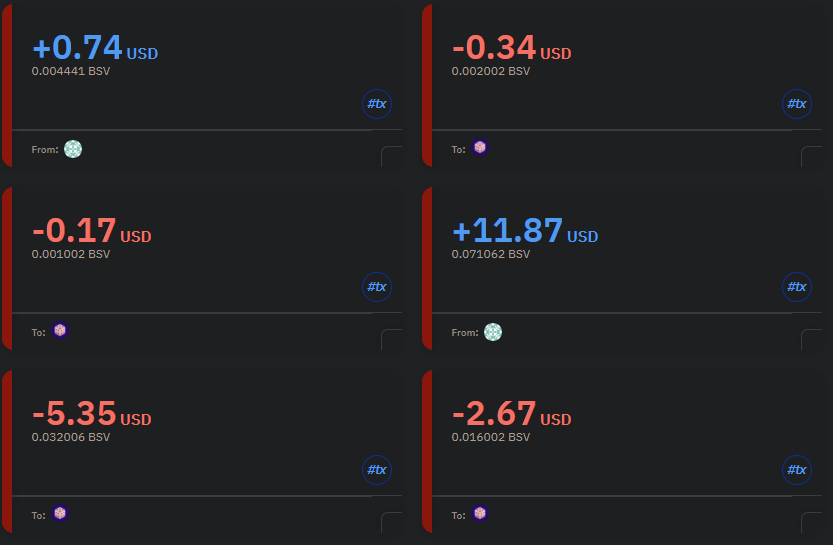내 개인적인 경험과 의견으로는 VPN 연결을 감지하기가 정말 어렵습니다. "누군가"는 과거에 여러 웹 사이트를 테스트 할 때 종종 VPN을 사용했으며, 페나먼트 금지 및 계정 삭제를 본 적이 없습니다. 나는 카지노 의심에 대해 단 한 번의 경험을 가지고 있지만 카지노는 VPN의 사용 증거가 분명하지 않았으며 규칙을 시행 할 수 없었으며 실제로 변경되지 않은 추가 확인을 요청했습니다.
VPN의 사실, 탐지 가능성 등을 종합합시다.
많은 VPN은 클라우드 서비스 제공 업체를 사용하여 서버를 호스팅하며, 원하는 경우 사이트가 국내 / 소매 ISP에서 연결되지 않았 음을 감지 할 수 있습니다. 아마존이나 그와 비슷한 누군가로부터 연결이 이루어지고 있는지 말하기는 쉽습니다.
알려진 VPN에서 온 IP 범위를 알려주는 사이트를 구입할 수도 있습니다.
마지막으로, 알려지지 않은 소스에서 온 VPN 인 경우이를 감지 할 수 있습니까? 심하게. 직접 연결되지 않은 경로를 나타내는 연결에서 긴 대기 시간을 감지 할 수 있습니다. 이는 다른 국가의 누군가를 감지하려는 경우에 더 유용합니다.
VPN 사용에 대해 100 % 정확도로이를 자동으로 결정하는 방법은 없습니다. 따라서 사용자의 IP 주소를 수동으로 확인하고 사용자가 가정용 IP 대신 데이터 센터에 속하는 경우 사용자가 VPN에서 연결한다고 가정합니다. 이러한 데이터 센터 이름에 태그를 지정하고 지금부터 IP whois check를 실행하여 유사한 데이터 센터 및 블록에서 연결하는 다른 사용자를 찾습니다.
이것은 블랙리스트에있는 VPN 제공 업체와 유사한 방법입니다. VPN 공급자 대신 실제로 데이터 센터 IP를 블랙리스트에 올리는 것입니다.
이러한 웹 사이트는 브라우저에서 코드를 실행할 수 있습니다 (Flash 또는 Javascript).
이 경우 컴퓨터의 네트워크 구성을 읽을 수 있습니다.
이제 방화벽을 사용하는지 여부는 중요하지 않습니다. 읽을 수있는 구성이 있습니다.
더 똑똑해질 수도 있습니다. 실제로 작업중인 컴퓨터에 VPN 인터페이스를 설치하는 대신 컴퓨터와 인터넷 사이에 VPN 인터페이스를 설치할 수 있습니다.
두 가지 방법으로 수행 할 수 있습니다.
1. 라우터에 VPN 클라이언트를 직접 설치하거나
2. 컴퓨터 내에 가상 머신 생성, 실제 머신에 VPN 클라이언트 설치 및 가상 머신에서 재생.
이렇게하면 VPN의 IP 주소를 블랙리스트에 올리지 않는 한 VPN을 사용하고 있는지 여부를 아무도 알 수 없습니다.
From my personal experience and opinion is realy difficult detect VPN connection. "Somebody" often used VPN for many different testing of website in past and I've never seen a pernament ban and deleted account. I have only one experience with casino suspicion but casino had not any clear proof of use VPN and was not able enforce their rules and asked for additional verification which was not change anything indeed.
Let's put together the facts of VPN, possibilities of detection and etc.
Lots of VPNs use cloud service providers to host their servers and if a site wanted to, they could just detect that the connection isn't coming from a domestic/retail ISP. It's easy to say if a connection is coming from Amazon or someone like that.
There are also lists a site can buy which can tell them which IP ranges come from known VPNs.
Finally, if it is a VPN coming from an unknown source, can you detect it? Badly. You can detect long latency in connections which indicate its been routed around and not direct, this is more useful when you want to detect someone in another country.
There NO way to determine this automatically with 100% accuracy about using VPN. So what they do is to check users IP address manually, and if they belong to a data center instead of residential IPs, they assume that the user is connecting from a VPN. They tag these data center names and run an IP whois check from now on to find other users connecting from similar data centers and block.
This is a similar practice with blacklisting VPN providers. Instead of VPN providers, they are actually blacklisting data center IPs.
Remember that those websites can execute code on your browser (either Flash or Javascript).
When this happens they can read the network configuration of your computer.
Now, it doesn’t matter if you use a firewall or not. The configuration is there for them to read.
You may get smarter though: instead of installing a VPN interface on the machine where you are actually doing, you may install it between your machine and the internet.
You can do so in two ways:
1. By installing a VPN client directly in your router, or
2. Creating a virtual machine within your computer, installing the VPN client in your real machine and playing in your virtual one.
By doing so, no one will be able to understand if you are using a VPN or not, unless of course they black-list the VPN’s IP addresses.
자동 번역: